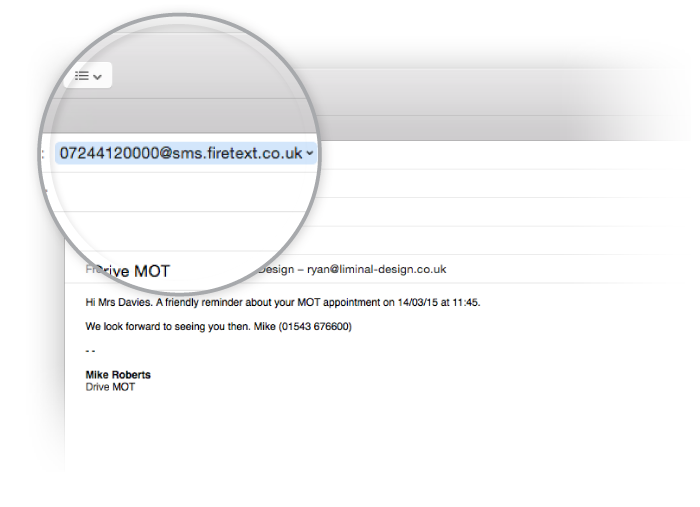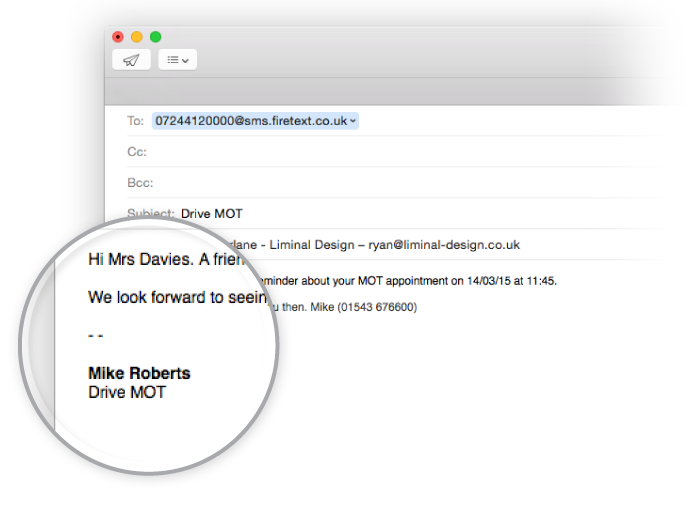With FireText you can send instant SMS text messages via your existing email account. You can receive SMS messages into your inbox too.
This can be really handy if you have multiple users of the account. There’s no need to have everyone logged in and they don’t even need to learn any software.
Simply compose an email in the usual manner and send it to the FireText email to SMS address.
e.g. 07123456789@sms.firetext.co.uk
Instantly your email is converted and sent as a text message to your customer and they can reply back by text if you’re sending from your dedicated reply number.
Setting the senderID is easy, just pop it in the subject box, this can be your FireText number if you want to receive replies, or your business name – up to 11 characters.
You can control where your text message content ends by adding two hyphens (–). This stops you from sending your complete email trail or unwanted email signature. You’ll need to keep an eye on length of your message – remember one SMS credit is a maximum of 160 characters.
It takes no longer to compose than a normal email or text message and you can even forward SMS replies straight back to your email inbox so everything can be managed in one place.
Why not try it for yourself!