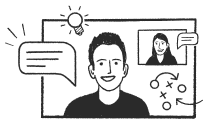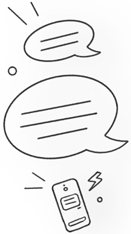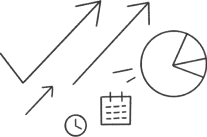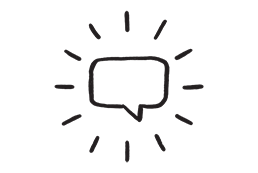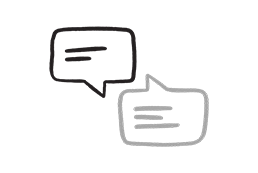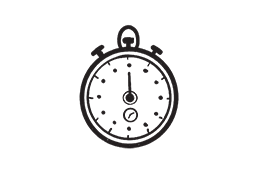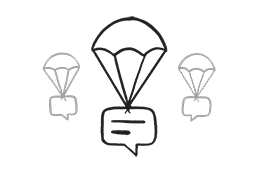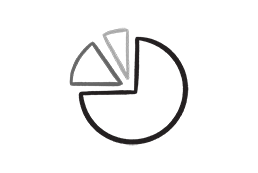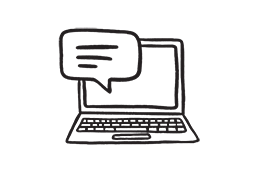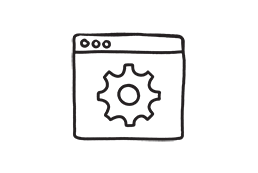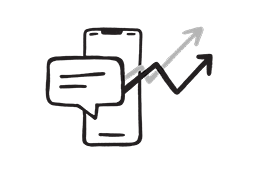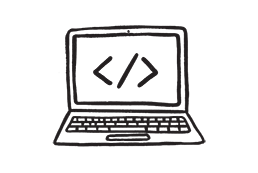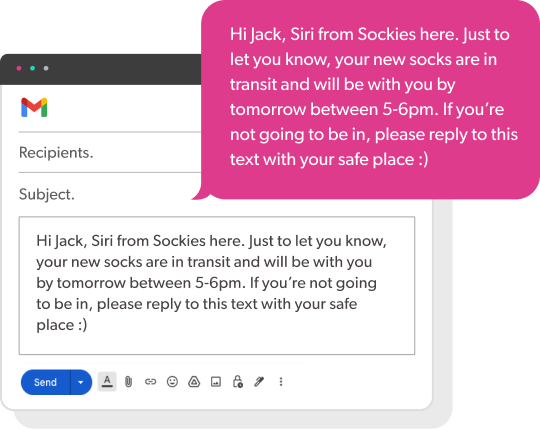
Send SMS from
any email client
Yep, any! You can send and respond to text messages straight from your emails making it easy to balance tasks without logging in to FireText.
Your team can send from their emails too - simply 'whitelist' unlimited emails in your FireText account.
Try Email to SMS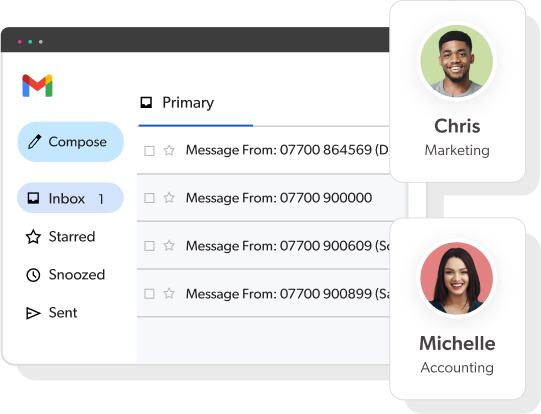
Reply from the comfort of
your email inbox
Get an email notification when a customer texts in using 'forwarding' on a FireText reply number. Respond straight from your inbox and your customer will receive this as a text.
With every response, we can pull in your conversation thread from the last 7 days, so you can pick up where you left off.
Try Email to SMS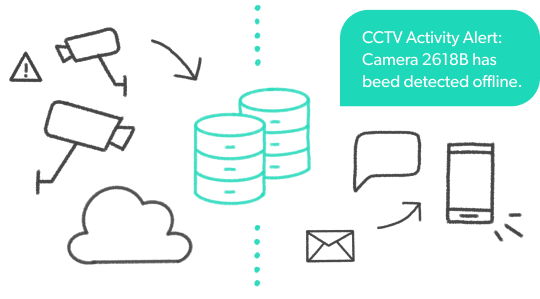
Code-free integration
A great API alternative to integration, email to SMS allows any server or CRM system that can send an email to send a text to recipients. No developers required.
This is super handy for sending real-time alerts that may get missed in email inboxes. You can even send the content to your recipient's email and number at the same time.
Try Email to SMS
Anatomy of Email to SMS
This is how Email to SMS works - from your favourite email client to your customer's phone.
1
Send to customer's number using number@sms.firetext.co.uk
2
Add your sender ID in the subject line. This will be the number or name that appears in your recipient's from field.
3
Cut out unnecessary content, such as your email footer, by simply finishing your message with a -- or ##.
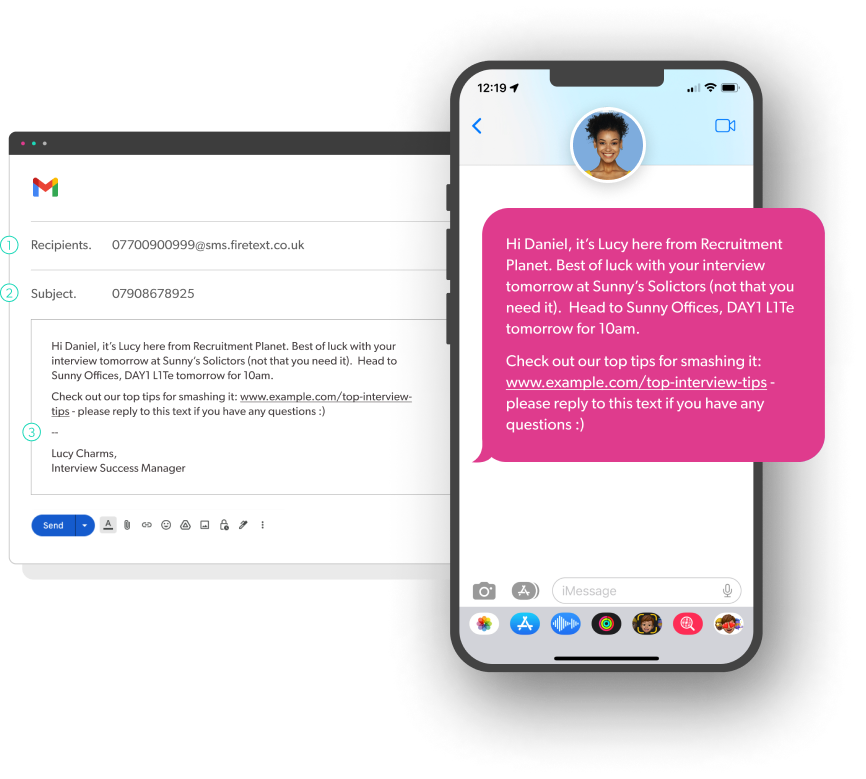
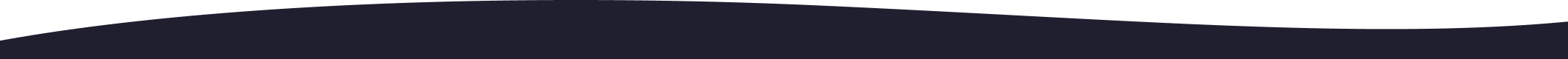
Handy Email to SMS features
No hidden fees or extras, just features to make your SMS sending smooth sailing.
Send out SMS from any whitelisted email
'Whitelist' an unlimited number of email addresses under one account, so you can easily manage your entire workforce.
Deliver messages to groups
Send out bulk SMS campaigns straight from your email using our dedicated group SMS set-up.
Receive SMS replies directly into your inbox
Set up forwarding on a reply number, and receive replies directly into your email and reply straight back from your inbox.
Pull through the conversation thread
FireText can enable 'chat days', so you can see the last seven days of your SMS conversation straight from your email.
Send PDF files via text message
Need to send an important file to your customers or colleagues? Using Email to SMS, you can send PDF files in your text messages.
Send secure text messages
Our email authentication with SPF / DKIM validation will ensure we only accept SMS from your email domain, adding an extra layer of protection for your messages.

Start Email to SMS in no time...
Get started with Email to SMS in three simple steps.
1
Sign up for an account
Pop in a few basic details to get started with a free trial account - no contract or credit card required.
2
Await verification
As a trusted provider for the NHS and gov, we manually verify every account to ensure a safe platform for all.
3
We'll set you up!
Your new account manager will email. We'll even be here to hop on a call and chat through getting the best out of FireText.