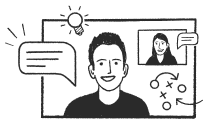Transactional SMS: Ultimate Guide for Businesses (2024)
Need to send an instant appointment reminder, order confirmation or update? Businesses use SMS to provide quick touch-points throughout the customer journey. Texts land straight in the hands of your recipients, so they're never left wondering what's going on. Follow our ultimate guide to transactional SMS for tips, tools and examples.
Why businesses use transactional SMS
From order updates to appointment reminders, transactional SMS forms an integral part of any business or organisation to keep recipients in the loop and allow things to run smoothly.
Increases engagement: As SMS is almost instant, recipients are more engaged with targeted, time-sensitive messages that benefit and inform them there and then.
Saves you time: Unlike emails - with its technical and design distractions - SMS takes up much less time from the working day, meaning teams can work smarter (not harder).
Reduce customer service delays: By instantly keeping customers in the loop and giving them the information up front, they’re more likely to be satisfied and therefore, less likely to contact you with an influx of queries. A win-win for them and you.
High customer retention: It’s not uncommon for companies to miss opportunities to get in touch with recipients at key times. When you do it, you stand out - and customers come back for more.
Personalised experience: SMS is an easy way to create personalised messages with bulk tools like custom fields.
A secure way to send: We can't speak for all SMS providers, but FireText certainly stands out when it comes to security. As the leading NHS and Gov provider, we've been through stringent testing to earn our market-leading security credentials.
Transactional VS. promotional SMS: What's the difference?
‘Transactional’ SMS is informational messaging. Unlike marketing, the opt-in rules are a little less stringent, so long as there is legitimate interest or a ‘soft’ opt-in.
Promotional SMS, on the other hand, is for broadcasting marketing messages, promoting products or generating leads.
Transactional tool #1: SMS reminders to reduce no-shows
Ever received a Covid vaccine reminder? That was probably through FireText. Reminders are the most widely used form of transactional SMS. Businesses or organisations typically use SMS for reminders - whether for an appointment, event or table booking - to help reduce no-shows.
As it gets closer to the event, people forget and schedules change, making SMS reminders one of the most effective ways to quickly check in and ensure they can still make it. Most importantly, as the reminder is sent straight to the phone of the recipient, they can have their booking details to hand.
Best practice tips for reminders
Include important details: The most important ingredients to a good reminder message is the time, date and location.
Add some personality: Use the opportunity to bring out your voice, to make you more approachable to your recipient and increase the chance of them coming back.
Upsell: If there’s ever an opportunity to add to their experience, do it!
SMS reminder examples
Order collection reminder
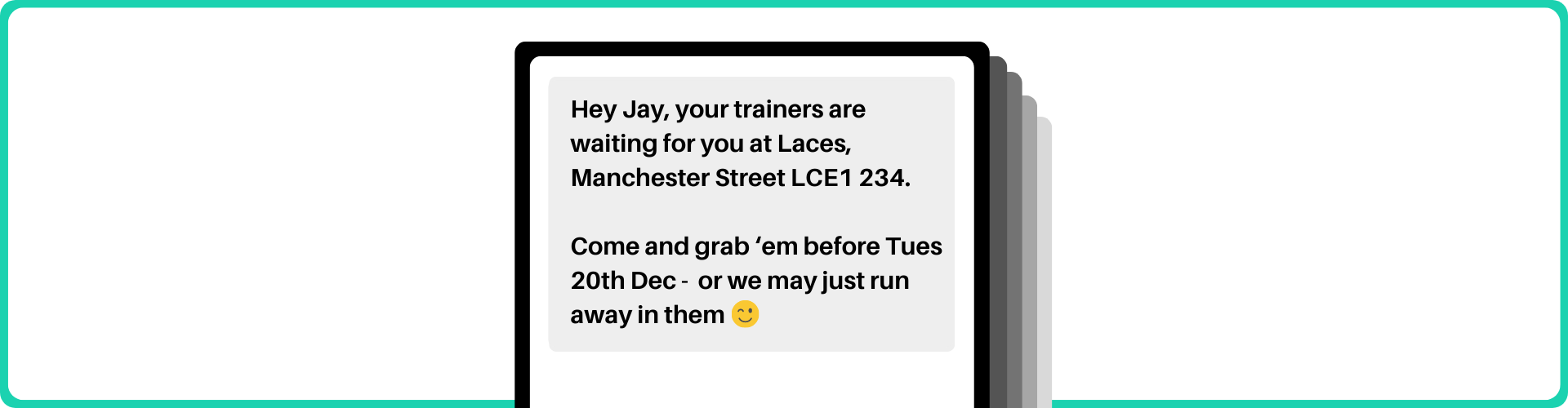
House viewing reminder
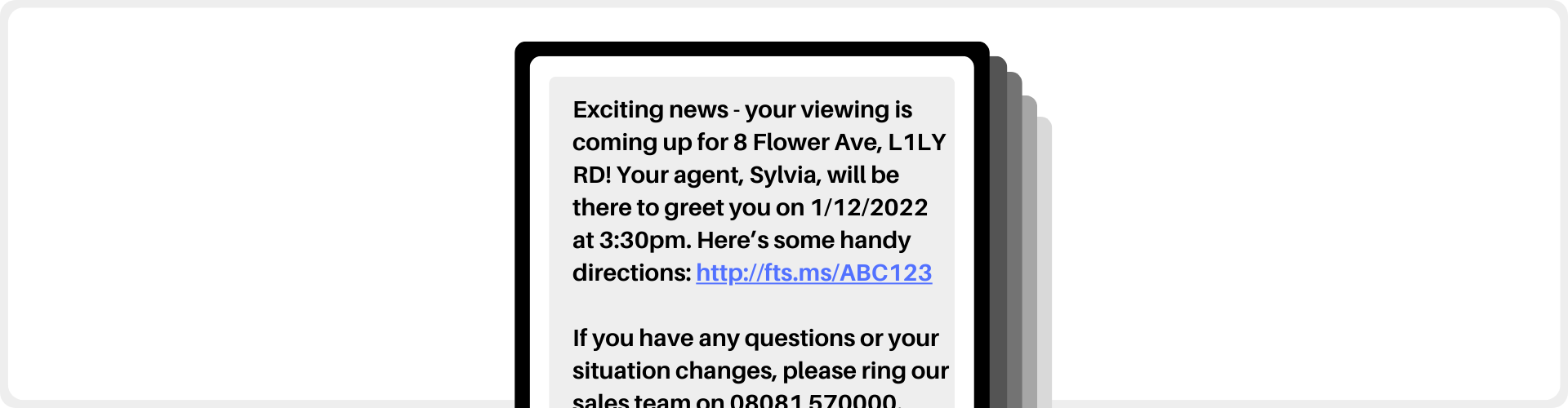
Table booking reminder
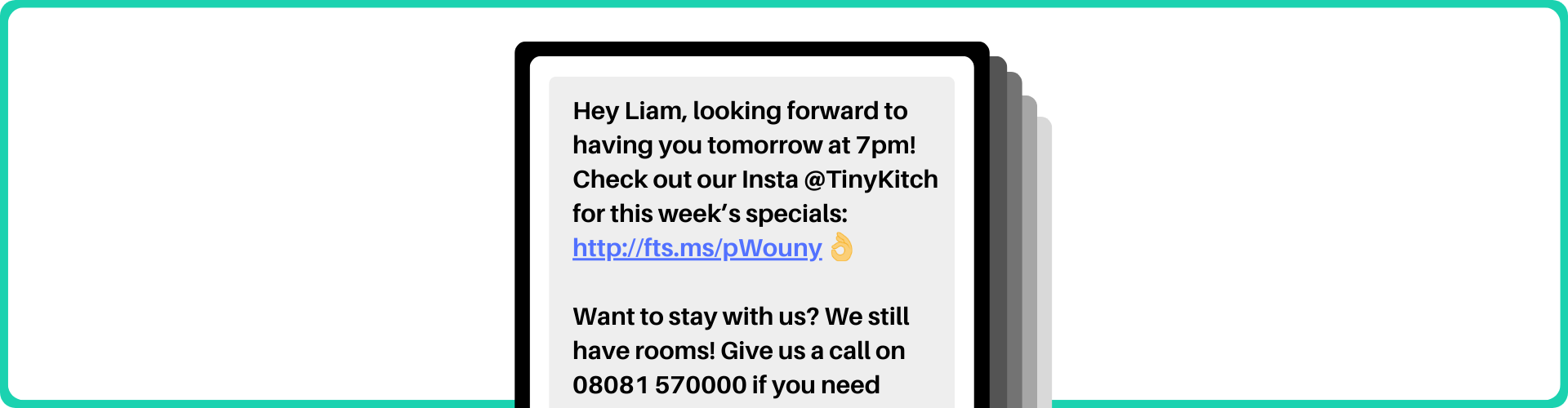
Event reminder
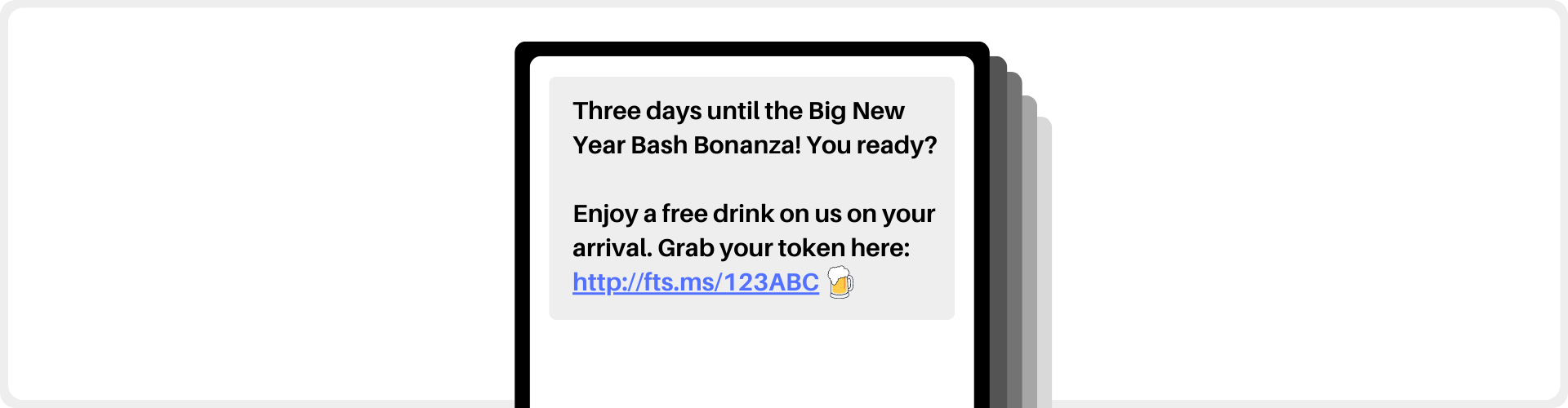
Popular reminder features
Scheduling
Use the scheduling tool to queue your message at the desired time, using our calendar.
Templates
You can create as many templates as you like within FireText, making it super simple to send ready-to-go reminders straight from your account.
Personalisation
Use personalisation fields, such as a first name and up to three custom fields of your choice, to individualise bulk reminders. You can upload this extra info when you upload your contacts.
Automation via API
You can automate and connect to your chosen platform - either via our API directly or a third-party integration platform such as Zapier. In these scenarios, you can choose a trigger (someone books an event) and an action (FireText schedules a reminder ahead of the event).
Transactional tool #2: Booking/appointment confirmations
An SMS confirmation provides reassurance that a booking is in place, and includes key details such as location and time. Instead of leaving a customer waiting - and wondering if their booking is actually confirmed - you start off their journey on the right foot by instantly confirming via SMS.
Best practice tips for confirmations
Include essential details: A confirmation is vital to providing reassurance, while also sending over key elements of the booking.
Go above & beyond: A confirmation doesn't have to be boring. Why not link to your social media or a fun/insightful blog to boost excitement or manage expectations?
Provide contact details: Things can change. Make it easy for your recipients to contact you if they need to cancel or amend their booking.
Popular features for order confirmations
Personalisation tool
This handy feature allows you to upload and include individual details per recipient in your messages. For example, the specific date and time of a recipient's booking in a restaurant. See our quick guide to custom fields and personalisation.
Templates
You can create as many templates as you like within FireText, making it super simple to send ready-to-go messages straight from your account.
Automation
You can create a seamless customer experience with automation. Using a third-party integration platform such as Zapier (no development work required) or by integrating with FireText directly via our API, you can connect your chosen platform with FireText to trigger things like order confirmations.
For example, you can set up a flow that says when a customer books a table via your system, FireText will send your text message, with your chosen content, to confirm this.
SMS confirmation examples
Healthcare appointment confirmation
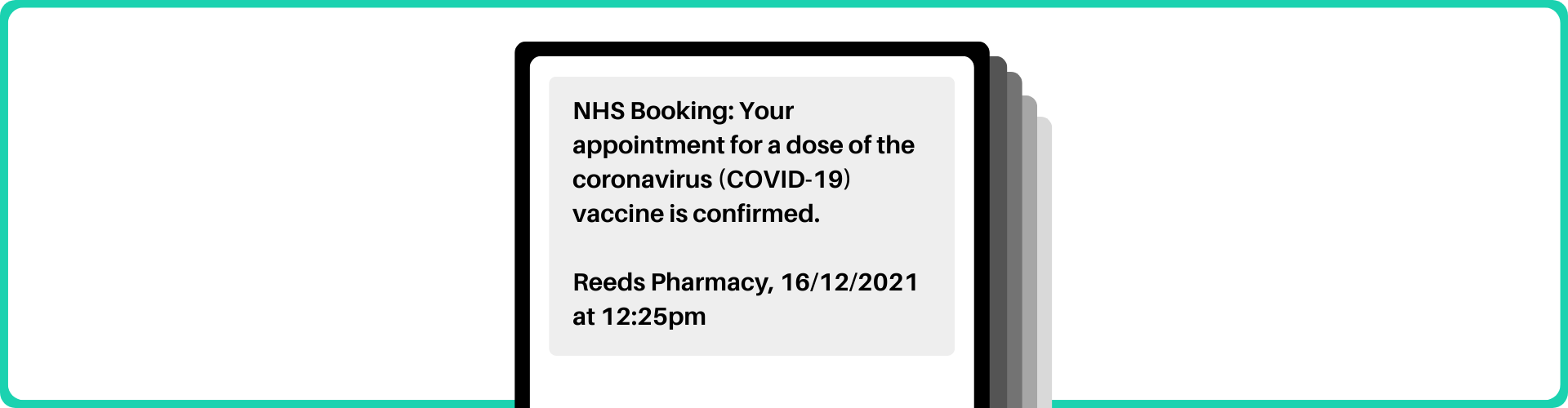
Trade services confirmation (e.g. plumbing, electrical)
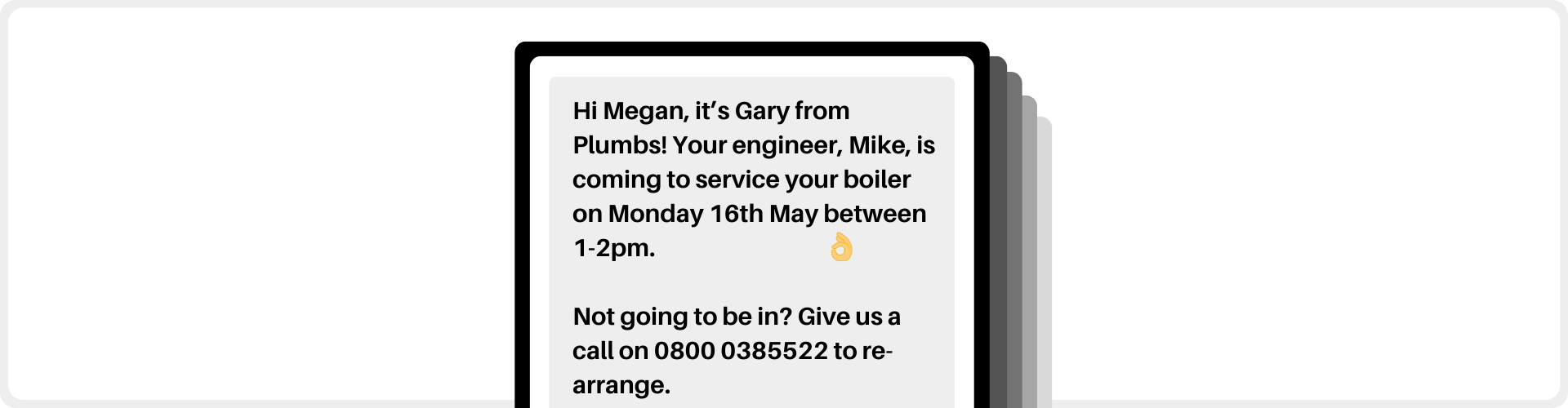
Retail order confirmation
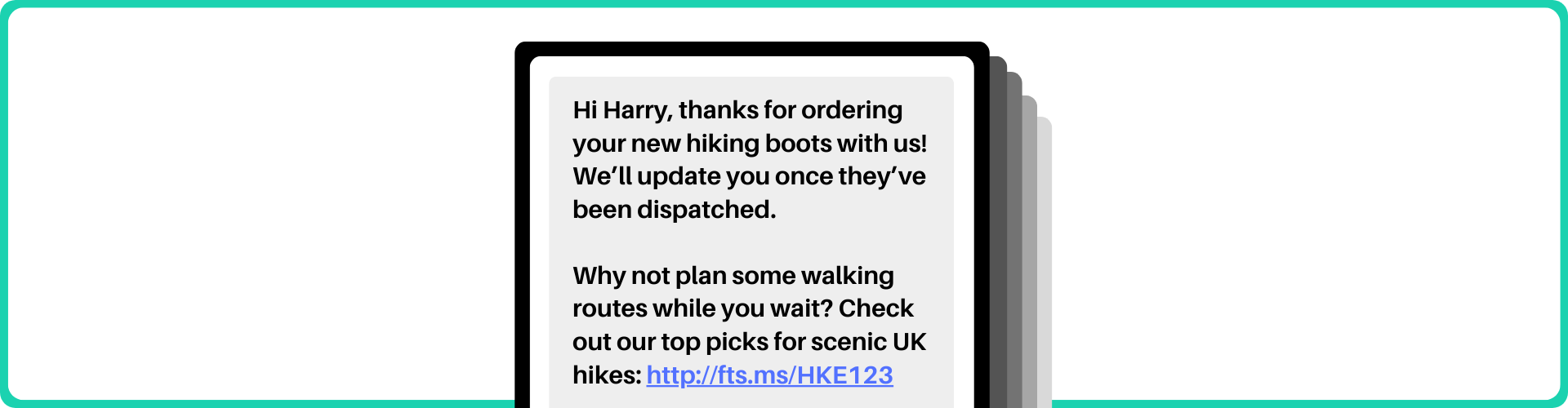
Transactional tool #3: Two-way SMS
More and more businesses are choosing to use SMS to have real-time conversations with customers. It’s an efficient tool to use in customer service, particularly when customers are looking for answers from an expert.
Most popular two-way SMS tools
Reply number (essential)
A reply number is essential if you’re looking to have conversations with customers. This is a dedicated number you use to send from, in order for customers to message you - and for you to reply in the same thread.
Email to SMS
Once set up, you can send SMS messages to your customers straight from your email. You can even set up notifications to your email for when the customer replies. And you can reply to them from your email.
It means you never have to leave your favourite email client - so you can balance your daily tasks with customer conversations.
Richard
Jaz
Anonymous
To get started with SMS marketing, sign up for a free trial account. Once you've carefully crafted your message, click send and watch the results come in. Enjoy that coffee knowing you've saved heaps of time.