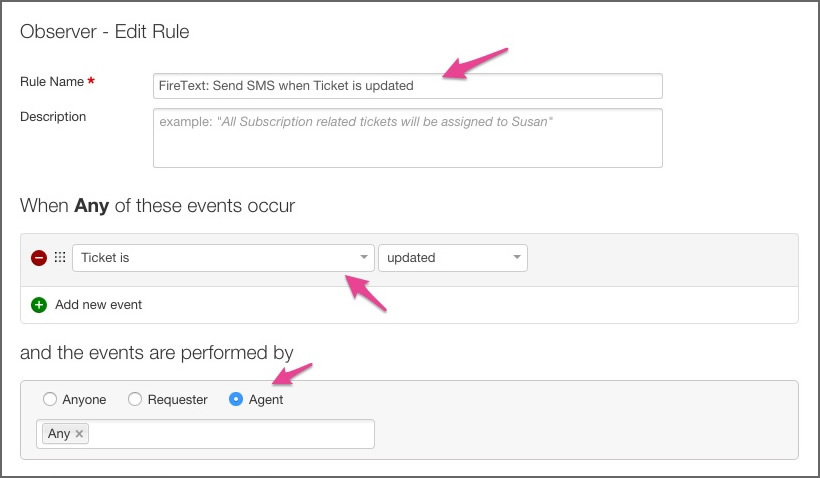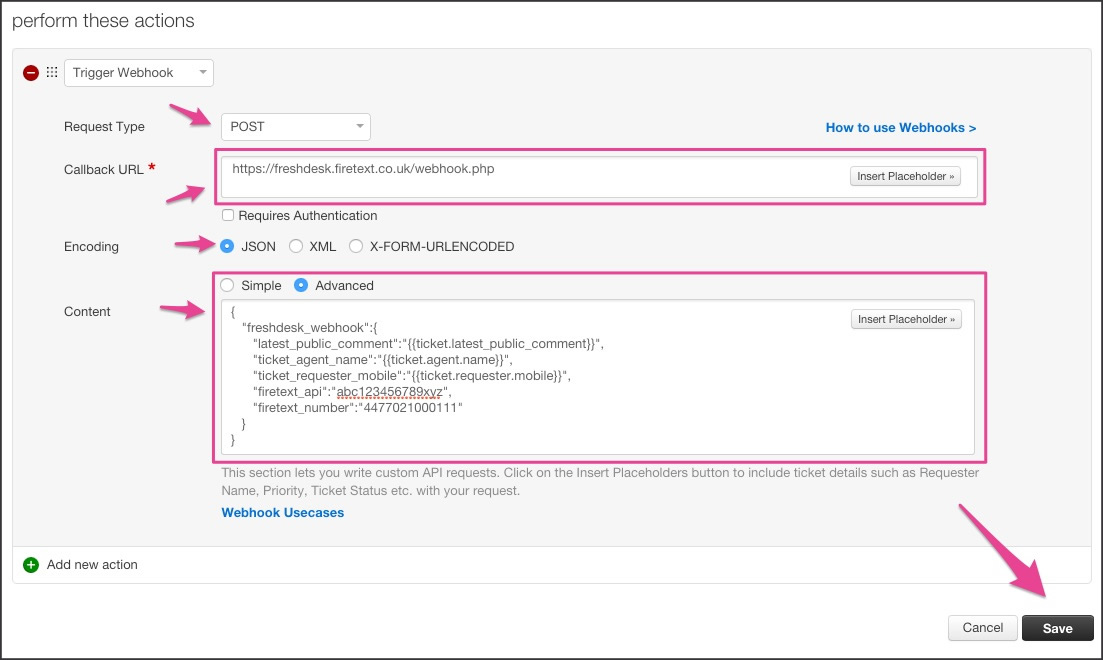We’ve partnered with Freshdesk to provide 2-way SMS for your helpdesk. This is perfect for allowing your customers to text their questions straight to your support agents. You can even reply too.
We’re going to show you how to set it up with FireText:
Allowing customers to create new tickets via SMS
You can create new tickets within Freshdesk, straight from your FireText account. To get this setup, simply get in touch with your FireText account manager. We’ll simply turn on the ability to forward messages from your FireText number into your Freshdesk account.
Sending ticket responses via SMS
You can configure your Freshdesk account to send messages for all sort of responses. We’re going to show you how to setup a simple SMS reply back to open tickets.
1) Click Admin. Then Observer
2) Create New Rule
3) Here we need to set some new parameters:
Rule Name: e.g. FireText Send SMS when Ticket is updated
Ticket is updated: Set this so we only perform the task when the ticket is updated.
Event Performed by Agent: Set this so we only perform the task when an agent replies.
Perform “Trigger Webhook”: Once the conditions above are met, we trigger a webhook to FireText.
Type: “POST”
Callback URL: https://freshdesk.firetext.co.uk/webhook.php
Encoding: “JSON”
Content: “Advanced”
Here we need the following script:
{
"freshdesk_webhook":{
"latest_public_comment":"{{ticket.latest_public_comment}}",
"ticket_agent_name":"{{ticket.agent.name}}",
"ticket_requester_mobile":"{{ticket.requester.mobile}}",
"firetext_api":"abc123456789xyz",
"firetext_number":"4477021000111"
}
}
NOTE: You will need to replace the firetext_api and firetext_number parameters with the details for your account.
If you are looking to initiate SMS messages from within Freskdesk, we’ve created a handy extension blog to detail this: How to initiate SMS messages in Freshdesk.
If you need any help, please contact your FireText account manager on 0800 038 5522 or email hello@firetext.co.uk