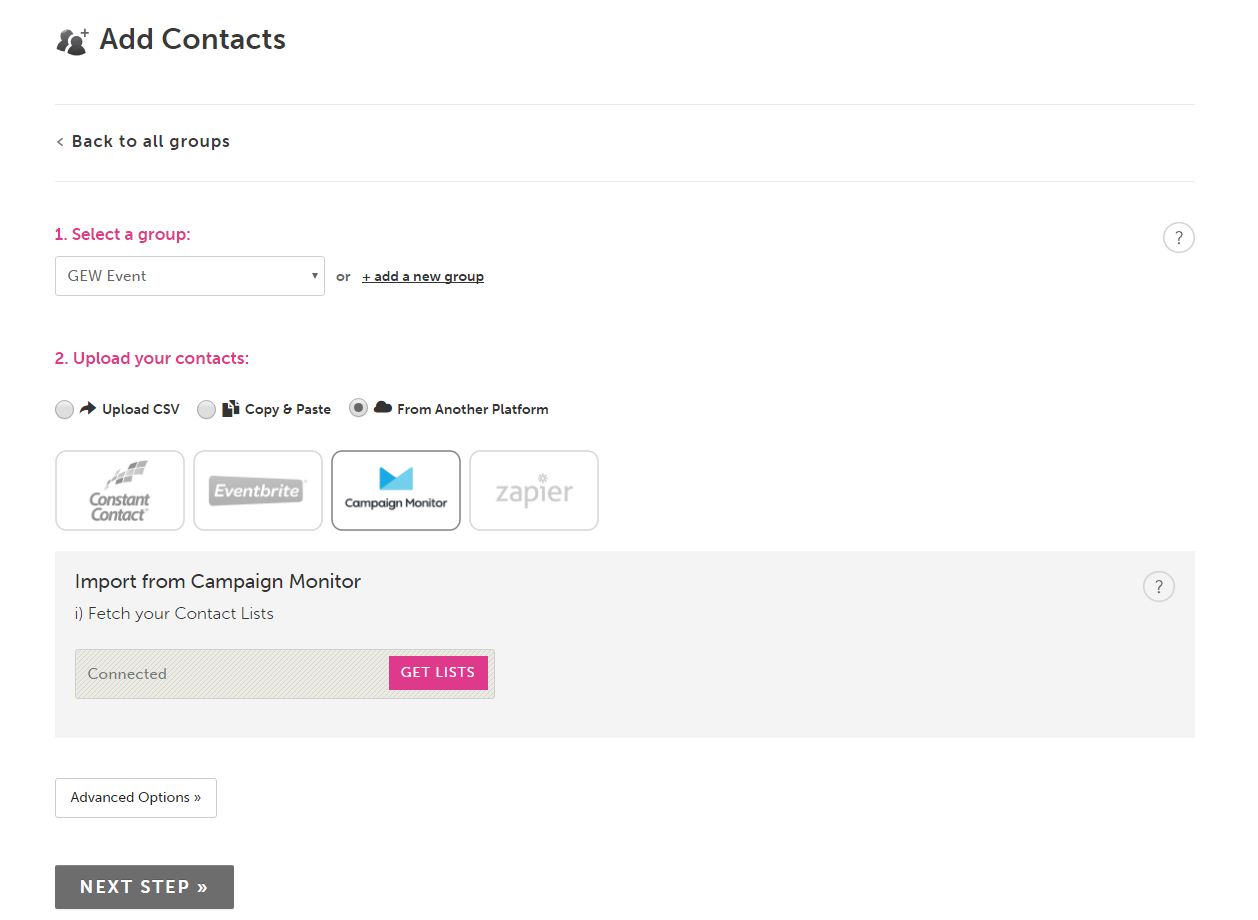We love finding ways to make our marketing apps work together nicely and this handy integration with Campaign Monitor; means you can hook up your email and SMS platforms really easily to share contacts and expand your communication.
The clever integration works in two ways; you can pull your contacts from Campaign Monitor straight into your FireText account, or you can collect mobile numbers and email addresses together with one text keyword campaign.
Share Contacts
If you are collecting customer contacts in your Campaign Monitor account e.g. using a web form, you can collect additional date such as names or mobile numbers along with your email addresses by adding fields to your web or sign-up form. Our integration means you can ping these straight into your FireText account when collecting their email address so you can start to add SMS to your communication.
Collect Contacts
If you want to start building a database of loyal customers the integration with Campaign Monitor also allows you to collect mobile numbers and email addresses with one SMS keyword. Set-up a text keyword such as AWESOME and use this as a call to action on your marketing e.g. Text AWESOME followed by your email address to 82228 and receive awesome offers and discount codes! The customer’s mobile numbers will be instantly added to your FireText account and the email address pinged straight across to your Campaign Monitor account – woohoo!
Smart Automation
If you want to get smart with the integration; you can go one step further and add an auto-reply to go out instantly when a customer texts in e.g. Thanks so much for signing up, we’ll be in touch shortly with your first awesome offer! This can be followed up a little later with an email triggered from your Campaign Monitor account with a welcome offer for the customer making the whole communication journey flow smartly between both accounts.
How does it work?
You’ll need an account with FireText and one with Campaign Monitor too, when you’re logged into FireText you can head to CONTACTS >> ADD CONTACTS >> FROM ANOTHER PLATFORM this will allow you to access your Campaign Monitor contact lists.
If you have a keyword and want to start collecting mobile numbers and email addresses you can ping us an email with the below and we’ll sort the rest.
Your Campaign Monitor API Key which can be found using the below steps:
In Campaign Monitor click on your face icon in the top right corner >> ACCOUNT SETTINGS >> API SETTINGS >> SHOW API
The list ID for the list you’d like to add email address collected into, this can be found following the below:
LISTS & SUBSCRIBERS >> CHOOSE LIST >> CHANGE NAME/TYPE >> API SUBSCRIBER LIST ID
So, are you ready to grow your list and get your communication working together?