‘What’s the best way to generate SMS leads?’ you ask. Here’s a little list we made earlier. Encourage leads and customers to opt in with these top-tier tips and tools.
The humble web form
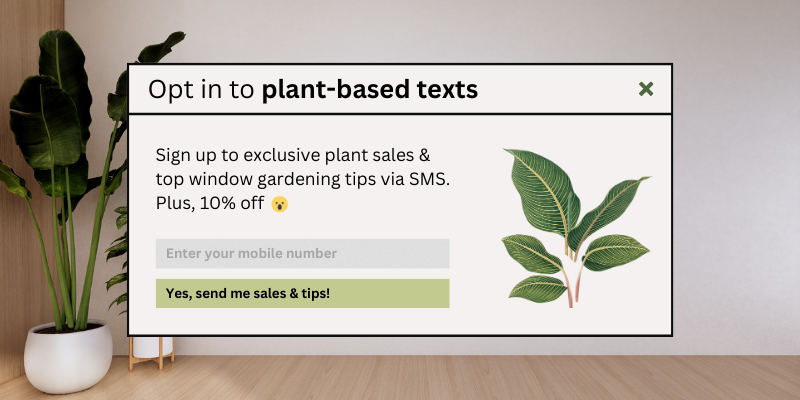
The classic web form comes in many shapes and sizes. A popular one being the website pop-up, where your website visitors can opt in to SMS for early-bird announcements, quick updates or discounts.
Who is it for? For website visitors – whether new leads or existing customers.
What do I need? Here’s what you need to get started:
- A FireText account
- A website form
- SMS credits (for an auto response to confirm opt in)
How does it work? If you’re a beginner or short for time: Many platforms provide pre-built form templates to implement into your website. Platforms such as Typeform, Gravity and Wufoo link up with FireText via our third-party integration partners, Zapier and Make. Using a pre-built integration via Zapier, you can connect a form with FireText and set up a lead generation trigger and action. For example, set it up so that when someone opts in with their mobile number, they’re added as a contact to FireText.
If you have a development team: You can customise your own form – either from scratch or via a platform – and integrate it with FireText via our open API key for a custom-made integration.
The trendy QR code
The QR code has seen its peaks and troughs in the pre and post-covid environment. One thing it hasn’t lost is the satisfaction of a good QR scan, and how super simple it is to opt in. Behind every QR code is your chosen destination – and this works well with SMS.

This poster includes other opt-in options, making it super approachable and adaptable to audience’s preferences. We explain the keyword (e.g. ‘TREX’) on 82228 further on as its own lead generation method.
Who is it for? Walk-in customers, who can scan the QR code from a poster or advertising board.
What do I need? Here’s what you need to get started:
- A FireText account
- A reply number (£9 a month, excluding VAT)
- A keyword on 82228 for alternative opt-in (£19 a month, excluding VAT)
- SMS credits for auto responses to your opt-ins
- A link for the QR code – provided by us to you
- A QR code generator tool of your choice
How does it work? It’s simple really. In order for us to set this up, you need a dedicated FireText reply number. Using this and the chosen keyword you set up on this, we can create a link for you. You then pop this link into your chosen QR code generator.
When your prospect scans the QR code, a message will popular their message inbox. This may feature your chosen keyword, which will be ready to send to your reply number. All they have to do is click send to opt in.
The sleek ‘tap-to-text’
The ‘tap-to-text’ link is super handy in a ‘link-in-bio’ or website. The prospective lead can click on an ‘opt in’ link and be taken to their message inbox, where there will be a pre-filled keyword ready for them to send in order to opt in.
Who is it for? Social media or website visitors.
What do I need? Here’s what you need to get started:
- A FireText account
- A reply number (£9 a month, excluding VAT)
- SMS credits for auto responses to your opt-ins
- The tap-to-text link – provided by us to you
How does it work? Once you have a FireText reply number, with its own keyword set up, we can create a link for you. You can then use this to allow prospects to opt in on whatever channel you please. For example, you can add an opt-in button in your website pop-up, as well as in your social media bios or linktrees.
Here’s how it would look for your prospective leads:
1. Click the link
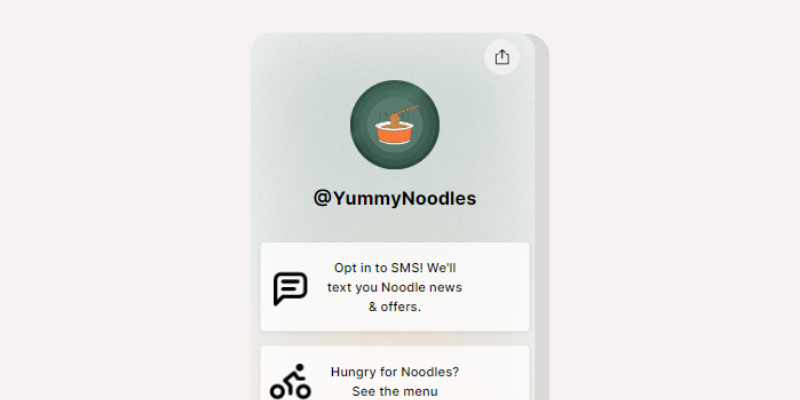
2. Send the keyword
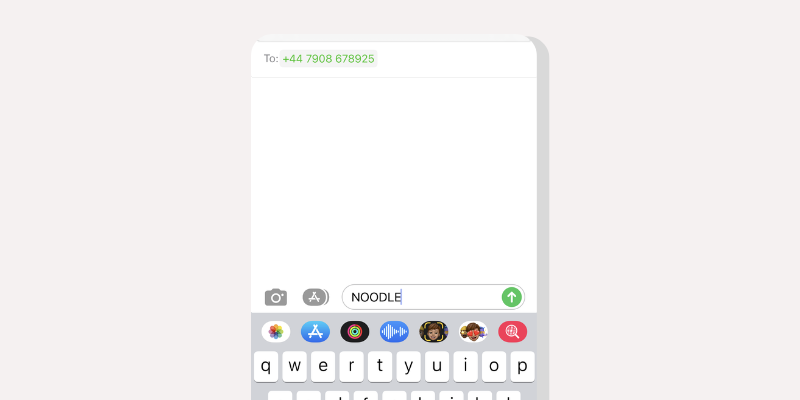
3. Receive the auto reply
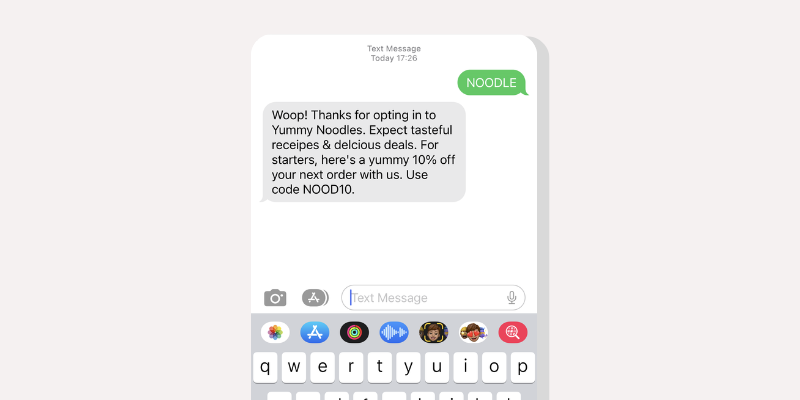
The clever keyword & shortcode
You’ve probably seen this before. A keyword on our shortcode, 82228, is a timeless lead generation tool. The poster below shows the process for your prospective lead. They text the keyword to 82228 to opt into SMS messages from you, and receive an auto response to confirm this. By texting in your set-up keyword to 82228, UK recipients are added as a contact to your account.
Check out the below example, as shown in our ultimate guide to SMS marketing.
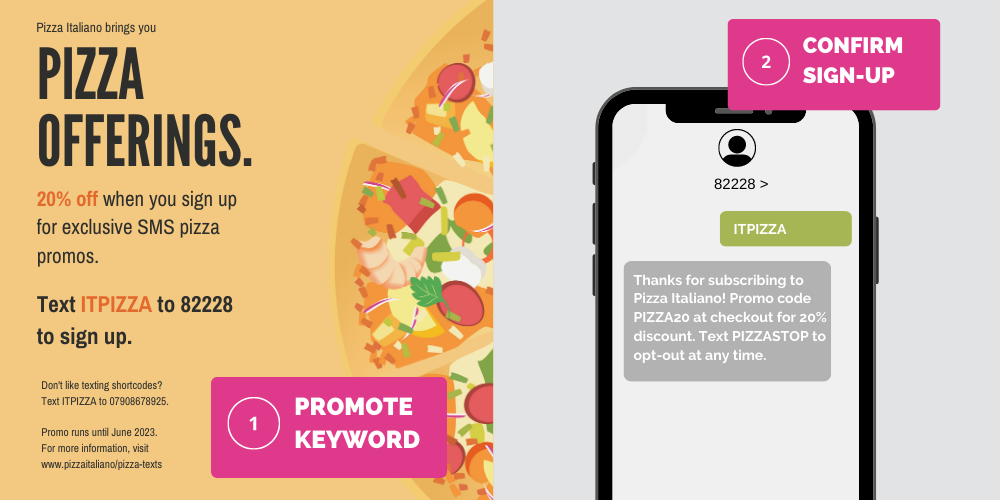
Who is it for? Typically social media visitors or those passing by your advertisement/posters.
What do I need? Here’s what you need to get started.
- A FireText account
- A keyword on 82228 (£19 a month, excluding VAT)
- A reply number for alternative opt-in (£9 a month, excluding VAT)
- SMS credits for auto responses to your opt-ins
How does it work? It’s super simple. Choose the keyword you’d like to promote in your campaign. Assuming it’s available on our ‘82228’ shortcode, you can subscribe to this within your FireText account. You can then choose to promote it wherever you wish – from social media to print advertising.
Let’s go & generate leads!
Email us at hello@firetext.co.uk and one of our lovely SMS marketing experts, Alannah or Ryan, will help you get a good head start on your competition. No hard sells, just a chance to chat through ideas.