Looking for two-way SMS with your customers? An awesome add-on to your account is the FireText Reply Number. When you subscribe to this, you can send and receive text messages. Lots of businesses use this to have 1:1 conversations with customers, and provide a personal experience that keeps them coming back for more!
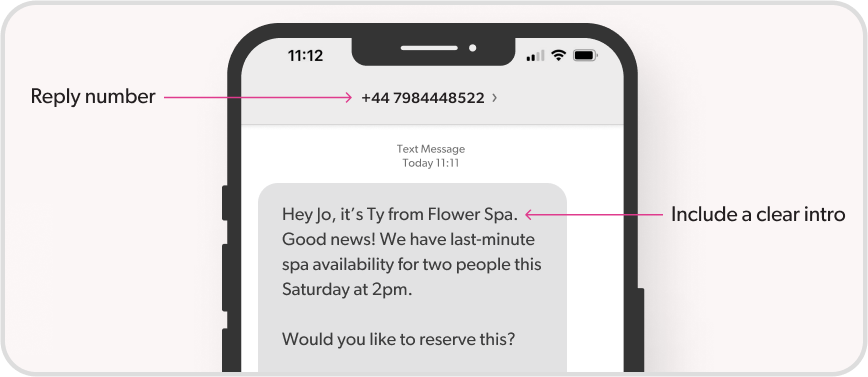
What is a FireText Reply Number?
It looks just like a normal 07 mobile number, only it’s a ‘virtual number’ that’s made for businesses. With a FireText Reply Number, your message will land on your customer’s phone from that number – so the clearer your introduction, the better.
The perks, pros & use cases of a reply number
Have conversations with your customers
By sending your SMS messages from a reply number, your recipients can respond in that same thread. You can also advertise your number wherever you like, so customers can initiate a conversation with you. Nothing quite beats the personal and real-time nature of a friendly text, and it’s convenient for customers to respond.
When a response comes in, reply back to your customers from within your account, or have the message forwarded to another destination like your email – whatever suits you!
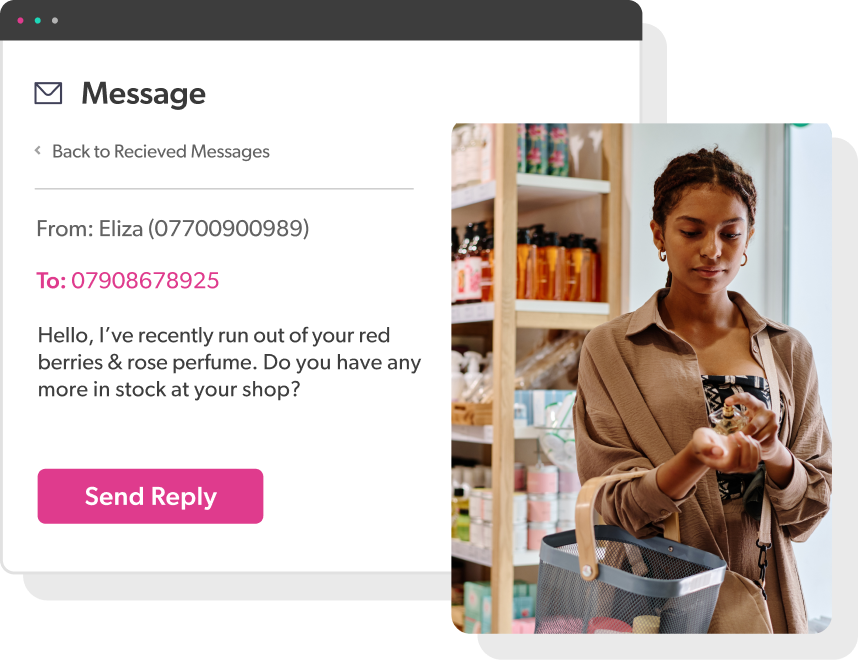
Receive notifications when your customers respond
Receive notifications instantly! You can choose to forward your received text messages to another destination, whether that’s an email address or another mobile number. That way, you can be notified and swiftly respond to interested customers.
You can also respond to these inbound messages directly from your email inbox, meaning you can keep track of all of your conversation in your favourite email client, while still making use of all the personalised and swift benefits of SMS.
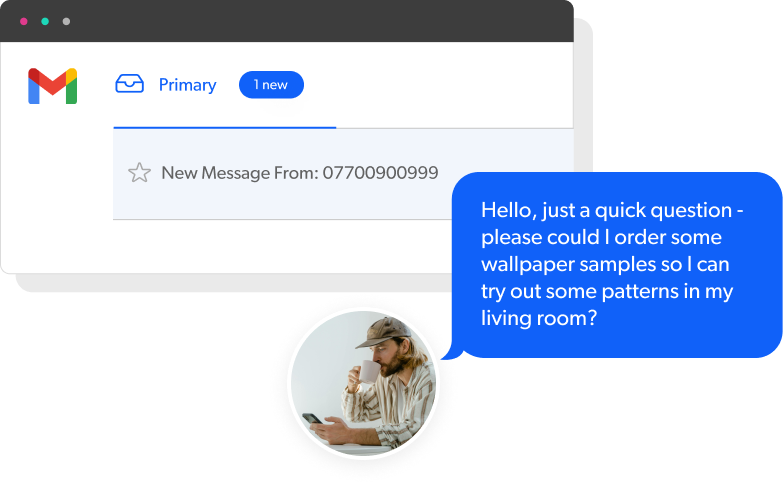
Set up keywords for surveys & segmentation
A great way to keep evolving your customer service through text messaging is via a nice quick satisfaction survey. You can create this using keywords.
Add as many keywords as you like to a reply number, and the keywords could be anything – from a simple yes or no, to a 1-5 rating. Set up SMS auto-replies on your keyword too, and thank them for the response.
Some also use keywords to help with splitting up contacts into smaller, targeted groups. This can help you create more specific, and therefore, more memorable messages for your audience.
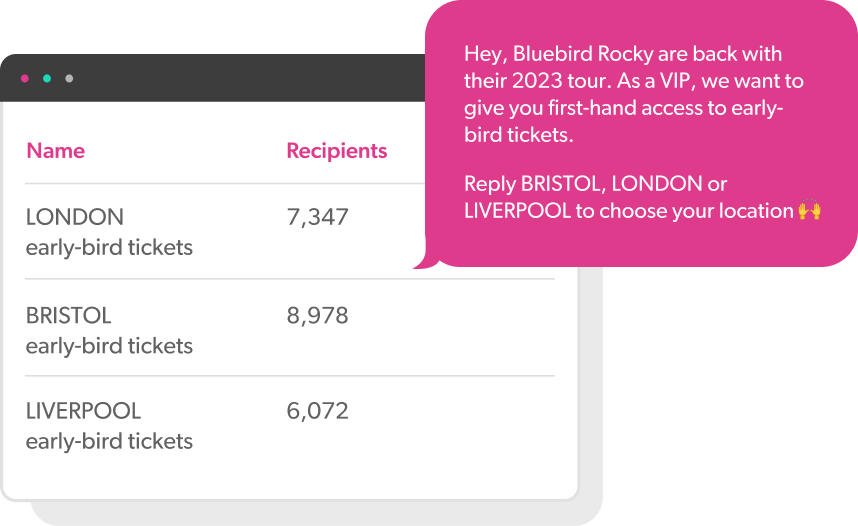
When you set up a keyword, you can choose which group you’d like your contacts to be saved in. That means people can text in a certain keyword and be saved to that specific group – making segmenting super sleek!
Reduce the chance of no-shows
You can also use keywords for simple appointment reminders, allowing customers to respond with ‘Yes’ if they can make it, or ‘No’ if they can’t. This makes it approachable for customers to cancel if they need to, giving you the opportunity to re-schedule and offer a last-minute appointment to someone else.
Grow your audience with lead generation tools
A FireText Reply Number is great for lead generation campaigns. For example, it can sit behind a QR code on a poster, so that when a customer scans it, they’re taken to a pre-filled message to opt in to SMS. All they have to do is click send! You can see all of your lead generation options in our ultimate guide.
Offer an opt-out with one simple word
The reply number provides you with a simple opt-out option for your customers. They simply have to reply ‘STOP’ to your message and they will be unsubscribed within your account.
All you need to do is include a line like ‘Opt-out? Reply STOP‘ within your message content, so any customers can easily unsubscribe if they wish. Offering this is a good thing for them and you, as it means you’ll be sending texts to people who are active and engaged.
Ready for replies?
These are just a few of the great ways you can use a reply number to help improve your communication with your customers. Every message sent is a great way to build your relationship with your customers and we’re here to help you do it. See our page on receiving messages to see more two-way SMS tools.
To get started with a reply number, head to TOP UP NOW in your account and subscribe to your very own reply number! Once set up, you’ll find this in your Keywords section.