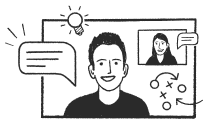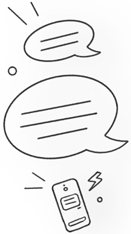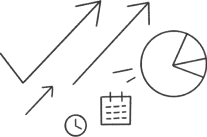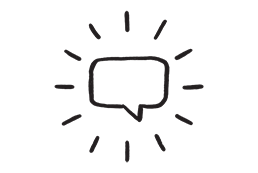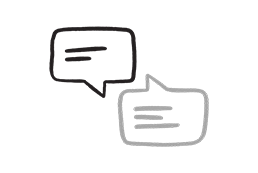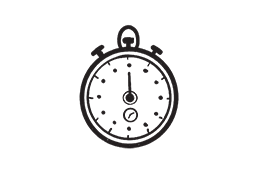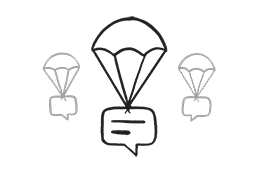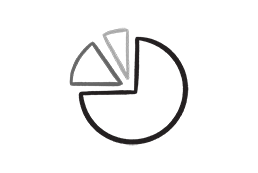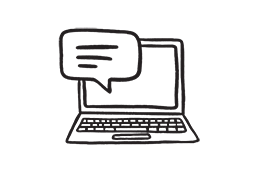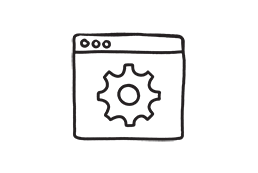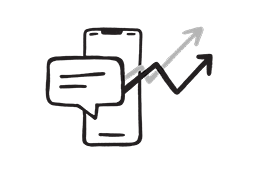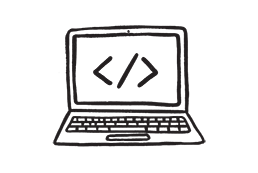Reach out to parents securely
Choosing FireText means sending secure text messages. With us, you have triple reassurance: your school data is hosted safely and securely in UK data centres, we’ve passed rigorous government-approved testing, and we hold top-tier accreditations like Cyber Essentials Plus.

Integrate SMS with your school database via Wonde
Our integration partner, Wonde, allows for access between your Management Information System (MIS) and FireText. This enables the protected sharing of relevant data between schools and FireText, so you can safely upload these contacts to your FireText account ready to send a message.

Send from the same system as Government & NHS
Ever received a Gov Notify message like an MOT reminder or a vaccine booster message? Chances are, it was sent via FireText. The UK Government and NHS send messages through FireText, so you're in good company.
FireText helps your school make an impact. Here's how.
Real-time support
Schools choose FireText because of our real-time support. Our UK-based team help you get set up and excel with texting. It's one of the many reasons we're the UK's fastest-growing tech company in the public sector.
Quick updates for parents
Send bulk SMS notifications in a matter of minutes, whether you're keeping parents in the loop about student progress, sending a weather closure update or reminding them of an upcoming school trip.
Reliable & scalable
Schools are moving to FireText through our reputation alone. Having processed and sent over 2 billion texts a year, FireText is a reliable platform and team trusted by public sector organisations of all shapes and sizes.
Sending SMS is as easy as 1,2,3...
From signing up to uploading contacts, you'll be sending SMS in no time.
1
Sign up for a FireText account
Signing up is easy. You don't need a credit card, just pop in a few details and you can start exploring your account right away.
2
We request access from Wonde
Once you're signed up, we'll request permissions from Wonde to securely access the relevant data from your school database.
3
Upload contacts & send
Once they've granted permissions, you can pull in your relevant contacts (e.g. Year 10 Parents) to FireText and send your message!