An introduction to SMS marketing
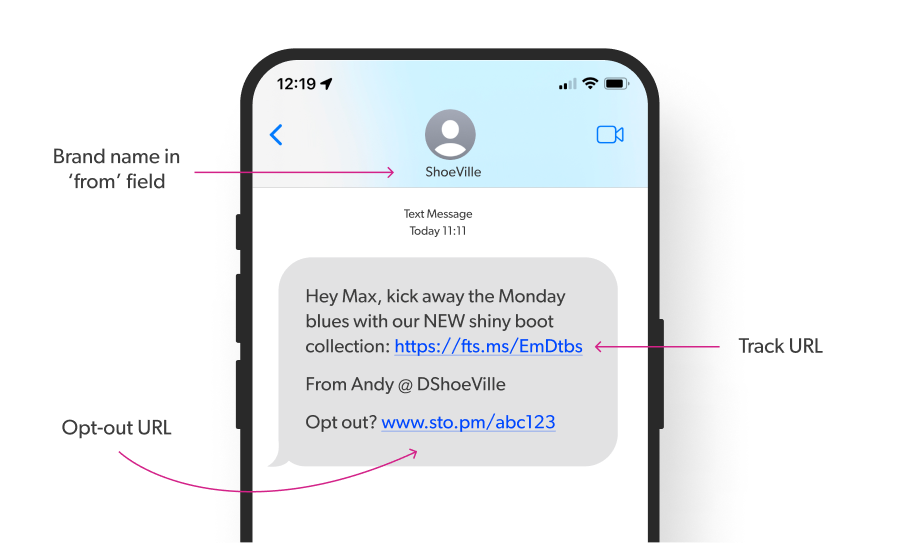
SMS marketing is a quick way to communicate with customers. Using an online SMS platform, you can send texts to individuals or large groups. From personalising to scheduling messages, SMS platforms help you to easily send and track your campaigns.
You have the option to use a sender ID, so customers will recognise your brand name straight away. This doesn't even scratch the surface of FireText's handy marketing features.
Different ways to use SMS
SMS marketing can be as simple or sophisticated as you like. You can send straight from your online account or via one of FireText's integrations for automated messaging. Some ways to use SMS include:
Bulk marketing campaign
SMS if perfect for a last-minute sale, exclusive discount or product release because it’s quick and reactive.
Transactional message
Send order confirmations or delivery updates straight into the hands of your customers.
Reminder
When you’re sending a reminder, it’s good to know it doesn’t get lost in a noisy email inbox - just straight to the phone.
Lead generation
Use one of our inbound tools, such as keywords or QR codes, to build your SMS subscriber list.
Preparing & growing your contact lists
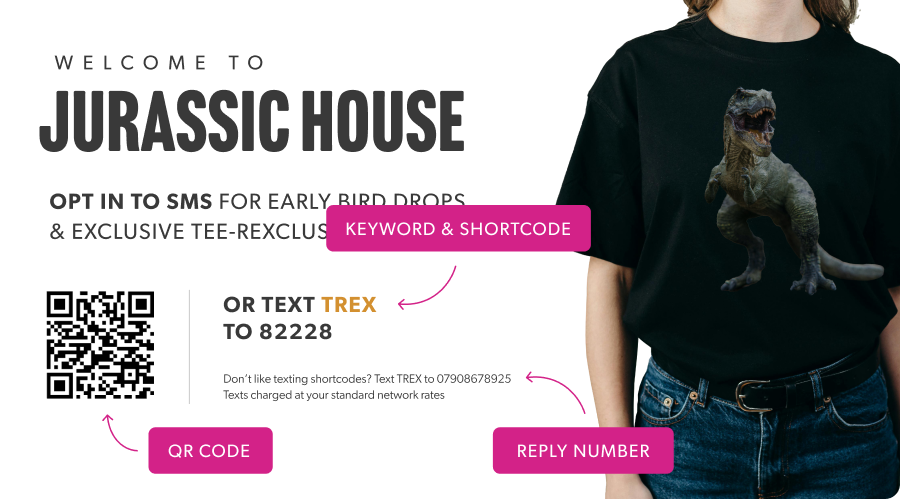
Build your contact list
Some of the lead generation tools you can use include:
Website pop-up
QR code
Tap-to-text link
Keyword & shortcode
Generating SMS leads
Setting up SMS lead generation tools like a keyword and reply number is a pretty quick process. See our ultimate guide to generating SMS leads for a full lowdown on your options.
Upload your contacts
You've collated your SMS contacts, nice one! Now you're ready to upload them to your account. It's super easy to upload contacts within your account.
The most common way to do this is using a CSV file, which can be imported straight from an Excel document.
You may want to upload a batch of contacts a batch at a time. For example, if you wanted to send a reminder for a table booking, you could upload contacts according to the week or day you want to remind them. You can then keep these in separate folders to keep sending as simple as possible.
Split your contacts into small groups
When you split up your contacts into smaller groups, you can create more specific content that engages your audience. Read our guide to data segmentation for tips and inspiration.
Creating a memorable message

A great way to do this is using the custom fields and personalisation tool in the FireText SMS platform.
These allow you to continue to send out bulk SMS marketing campaigns to your contact list while including personal details such as their first name. There are also extra custom fields you can use, allowing you to add any extra personal details from appointment time to event locations.
This would look like this within your FireText account (left), and translate to something like this on the recipient’s phone (right):
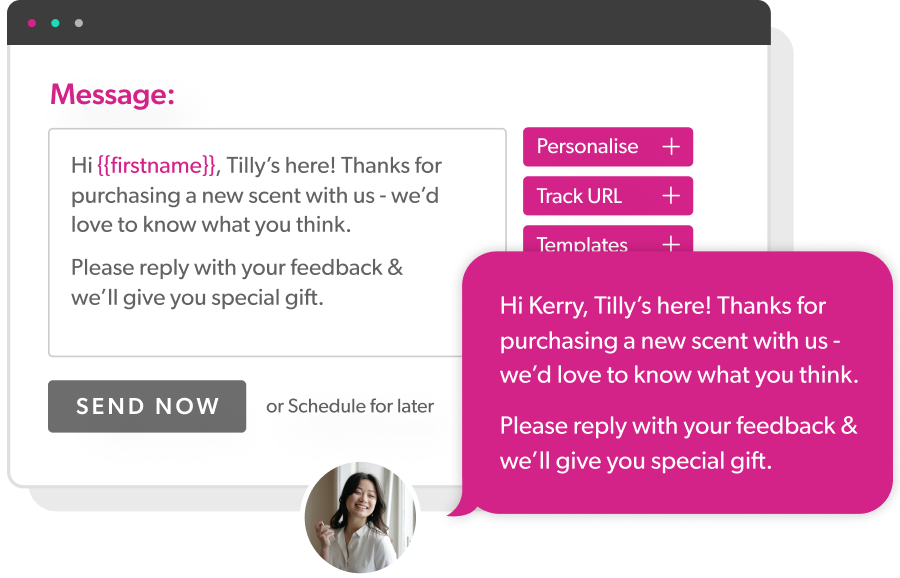
Talk to your audience
This is the most important part. Think about who you're contacting it: Is this your first interaction via SMS? Are they a loyal customer? Let that set the tone.
Avoid squeezing your words in
The character counts of your message determine how many credits you spend. There’s a misconception that you have to squeeze your message into 160 characters (1 credit), but you can absolutely write a longer message. In fact, a lot of businesses write messages longer than this, as they don’t want to sacrifice the elements that make a text more successful.
As you write, the message box will tell you how many character you're using, and how many credits you'll be spending per recipient. Our top tip here? Try not to squeeze words in. Better content = better results!
So, how many credits will you typically use?
Marketing messages
A 2-credit message gives you room to make your text engaging, like a friendly intro, a clear call to action and opt-out.
For instance: You'd need 10,000 credits for 5,000 people.
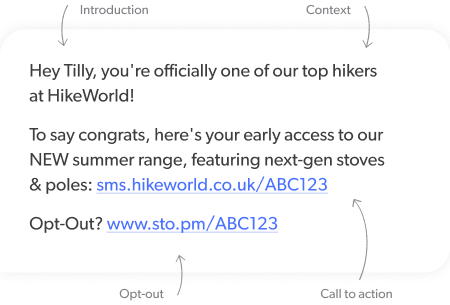
Transactional messages
A 1-credit message is ideal, giving you room for a quick and concise SMS alert with a sprinkle of personalisation.
For instance: You'd need 5,000 credits for 5,000 people.

Allow your contacts to opt in (& out)
Let's get the GDPR clear. A vital consideration when sending out SMS marketing messages is to make sure your contacts have opted in for SMS communications. And that every marketing message you send gives them the option to opt-out if they're no longer interested.
For instance: You'd need 5,000 credits for 5,000 people.

Adding an opt-out URL
Our most popular opt-out option is the personalised opt-out URL. It would look something like the example above at the end of your message. We can set this up for your FireText account - simply contact us.
Make it clear who the text is from
Your customers will want to know who you are. Make it clear by adding your company name in the 'From' field (sender ID) OR in the message body if you're subscribed to a FireText reply number. We go into more detail about how to receive replies in tip #8.
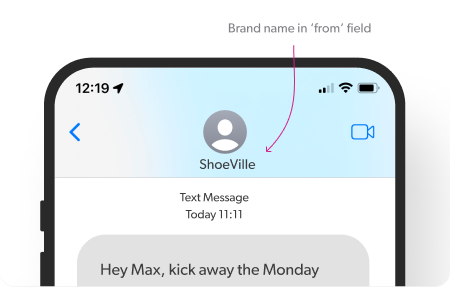
Tip - Like with all SMS platforms, a reply number takes the place of the brand name in the “from” field. In this case, ensure you make your brand name clear in the body of the message.
Include a clear call to action
While you're crafting your text marketing message, you can choose to include a call to action for further information. This could be a number to call, an email to touch base with or even a link to direct them to more information.
If you're including a link, this can be personalised to your brand with a vanity URL - adding even more credibility to your message. For example, for 'HikeWorld', a branded URL could look like this:
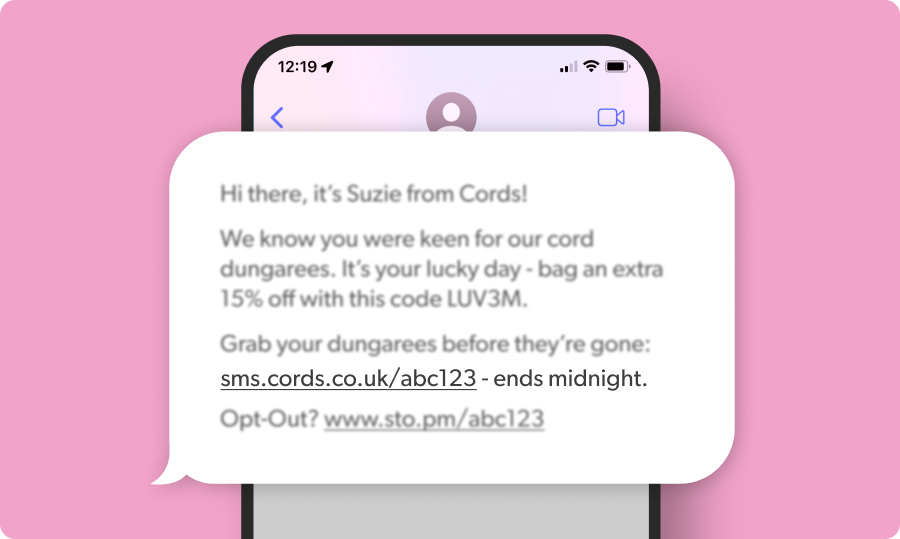
ALWAYS send a test message
Before committing to a campaign, we always recommend sending out an individual test message to your own phone from your FireText account. This gives you the chance to view the content exactly how the recipient will see it. And you can make sure you are 100% happy with the content before committing to a campaign.
Interacting with your customers
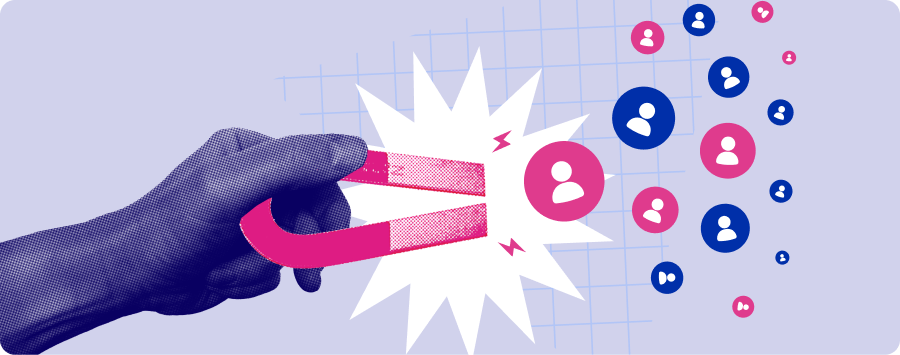
Receive replies with inbound SMS tools
There are different ways to let your customers text you in an instant:
A reply number e.g. 07700900956
Keyword on our shortcode e.g. HELLO on 82228
Each of these options will let your customers reach you by SMS, and will be sent directly to your FireText account for you to view and respond to. Some popular uses of inbound SMS are:

Join your SMS list

Book an appointment

Request information

Enter a competition

Vote
Subscribing to a reply number or keyword
You can subscribe to a reply number, or a keyword on a monthly or annual basis. There is no contract or commitment to this - you can cancel anytime by just getting in touch with us.
Set up an automatic reply
When a customer texts in, you can set up an automatic reply to reassure them you're there.
Auto-replies can be set up really quickly for all inbound messages to your SMS number – or even on specific campaigns by keyword.
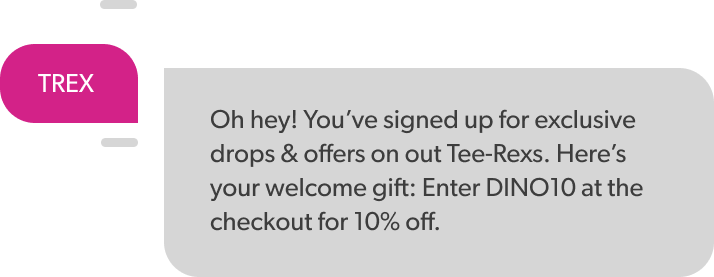
Turbo-charging your SMS campaigns

Use trackable URLs
The ability to track links is one of the most useful text marketing tools out there. FireText's 'track URL' feature allows you to track how many people have clicked on the link and when.
Also, if you're tracking eCommerce in Google Analytics, you can actually track how many sales you're getting from SMS too!
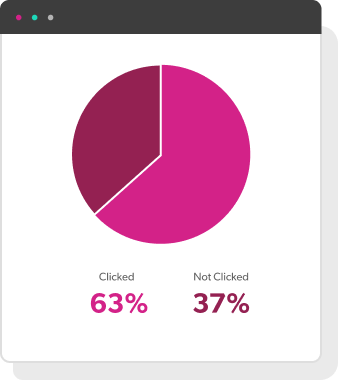
Setting up a vanity URL
We can help you set up a branded trackable link for you to include in your texts. We call this a vanity URL. Recipients will instantly recognise your business, which will help boost your click-through rate.
Think about timing
Grab a minute to think when will be a likely time for your customers to engage with you. This way, you'll find the optimum time for your business.
There is no golden time, but think about your audiences' lifestyle. For example, you may want to work around the working day - perhaps in the evening or late morning at the weekend. Try things out some split testing on your content and times.
Scheduling your messages
There are a couple of FireText tools that help you send your message at your desired time, including scheduling and throttling your texts. Throttling means you can send a big campaign to batches of contacts at a time, helping you easily manage an influx of queries or website traffic.
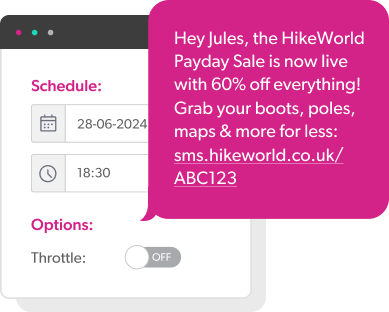
Analyse your success with delivery reports
Delivery reports show you which numbers have successfully received your message and those that haven't. This will help you keep on top of your data and filter out unused mobile numbers.
Download your campaign reports or keep them in your FireText account for later.
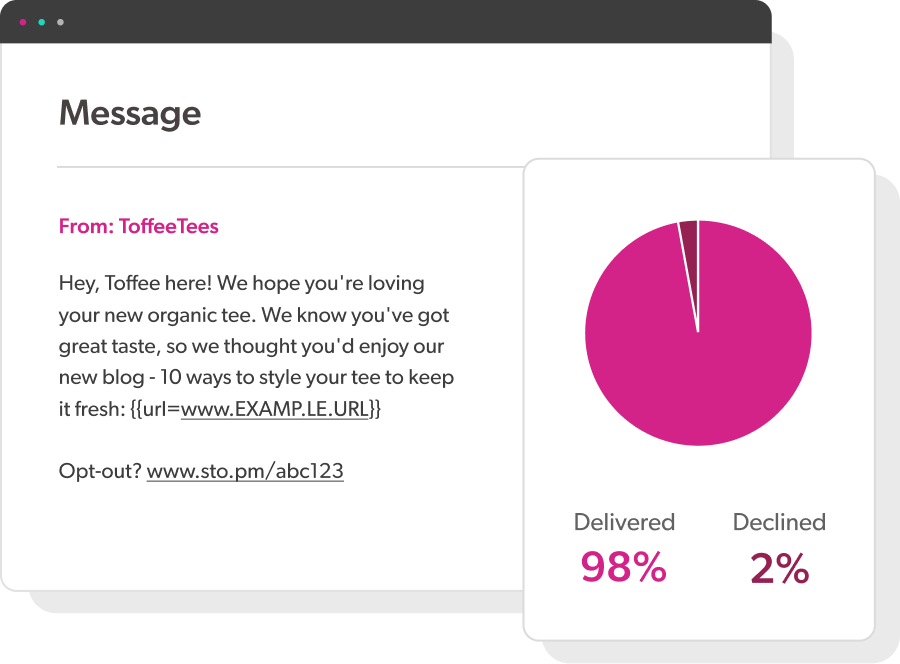
Automate your text messages
By now we're sure you've become a pro at using your FireText SMS account. Let's take it one step further and think about integrating SMS into your existing software.
Maybe you run a busy online shop, and you want to keep your customers updated on their order process. Perhaps you run a restaurant and want to send a quick table booking reminder.
Setting up an integration
You can integrate FireText with another platform via a third-party platform like Zapier. Or if you or your team have development experience, you can create a custom integration using FireText's API.
Get top-notch SMS support
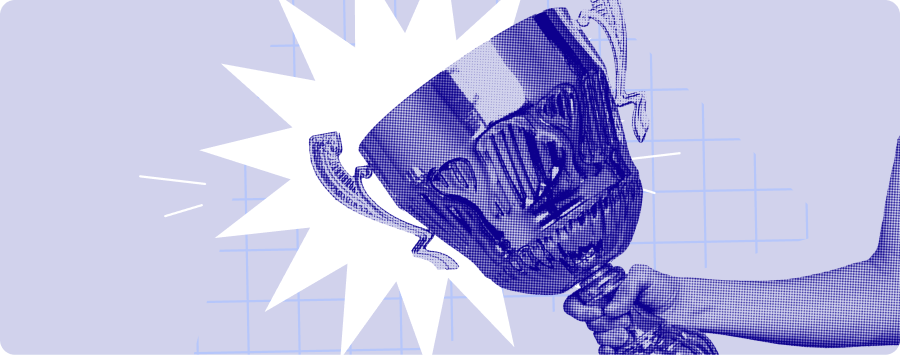
Our support goes above and beyond top SMS marketing tips. Your FireText account comes with a dedicated account manager - so we'll have the pleasure of personally supporting you with SMS content ideas and the platform's handy features.
Nicola 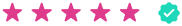
“I have needed to email/ring customer services of a few occasions to try and figure out why things might not be working and the team are amazing and so helpful, nothing is ever too much trouble. Also need to sign extra praises to Alannah who has the patience of a saint and always has the answers (in so much details) for what I need to know. Thank you so much for making things so much easier for me x x x“
Daniel 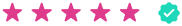
“We are using FireText to check which of our many SIM cards are still in use and this service provides this information. You can get a response from the person you send the message to, but the stats regarding whether or not a message has been delivered also prove particularly useful. This isn't likely to be a popular reason to use FireText, but it has worked for us.“
Samantha 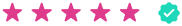
“FireText is a simple yet very efficient and effective solution to all of our text messaging service needs. We swapped to FireText as a cost-cutting measure as they undercut our previous supplier. However, I am so much happier with FireText! Plus, it is saving our charity much-needed funds! “
To get started with SMS marketing, sign up for a free trial account. Once you've carefully crafted your message, click send and watch the results come in. Enjoy that coffee knowing you've saved heaps of time.
Got questions?
Our lovely SMS experts are always here on standby to answer any questions you have or to run you through the platform.
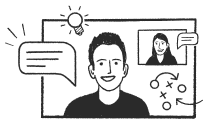
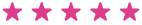 4.94 Average
4.94 Average